To monitor an LBC shipment, first access the tracking platform at lbcexpress.com or via the LBC Connect app. Locate the 12-digit tracking number on the receipt or email. Enter it accurately on the website or app. Review the initial status like “Shipment Accepted.” Understand progress alerts such as “In Transit.” Explore third-party trackers like TrackingMore. Check for delivery notices. Address delays promptly. Contact support with details. Uncover deeper insights by exploring further.
Key Takeaways
- Visit lbcexpress.com or download the LBC Connect app to access Track & Trace.
- Locate your 12-digit tracking number on the receipt or email confirmation.
- Enter the tracking number accurately in the designated field on the platform.
- Monitor real-time shipment updates like “In Transit” or “Out for Delivery.”
- Contact LBC support with your tracking number for any delivery issues.
Accessing the LBC Tracking Platform
The LBC tracking platform offers multiple access points for customers to monitor their shipments with ease. One primary method is through the official LBC Express website at lbcexpress.com, where the “Track & Trace” section is prominently displayed on the homepage. Users can access the tracking feature via a Direct URL, https://www.lbcexpress.com/track/, ensuring quick navigation. The platform boasts strong Browser Compatibility, functioning seamlessly across various web browsers for user convenience. Additionally, real-time updates are provided through the platform to ensure transparency during shipping.
Alternatively, the LBC Connect mobile app, available on Google Play and Apple App Store, provides a portable solution for tracking shipments. It supports status updates and account management on the go. For additional flexibility, third-party platforms like TrackingMore and 17TRACK integrate LBC tracking, allowing users to monitor shipments alongside other carriers. Lastly, an LBC online account offers a dashboard for streamlined access to shipment history and bookings, enhancing the overall tracking experience.
Locating Your Unique Tracking Number
How can one locate the unique LBC tracking number essential for monitoring a shipment? For those with a physical receipt, the number is often found in a specific Receipt Position, typically on the lower left side below the barcode, though it may also appear at the top or middle under labels like “Tracking No.” or “LBC Number.” For digital confirmations, individuals should check their inbox for Email Verification, as LBC sends the tracking number to the email provided during online booking. Alternatively, it may be available via SMS, online accounts, or e-labels linked to the shipment. The number, unique to each package, varies in format—12 to 17 digits for domestic and often 5 for international shipments. If misplaced, one can contact the sender, review communications, or reach out to LBC customer service with relevant shipment details for assistance in retrieval.
Entering the Tracking Code Correctly
When using the LBC Track and Trace system, individuals must first ensure they have located their unique tracking number, typically found on the receipt or confirmation email provided by LBC Express. Entering this code accurately into the designated field on the website or app is critical, requiring careful attention to avoid common mistakes like mistyping digits or including extra spaces. By double-checking the number before submission, users can prevent errors and facilitate a smooth tracking process.
Finding Your Code
Ever wondered where to locate the elusive LBC tracking code for a shipment? This critical identifier, essential for monitoring a parcel’s journey, is provided upon booking completion. For physical transactions, one can find it on the official LBC receipt, typically near the lower left side below the barcode, or occasionally in the top or middle sections, labeled as “Tracking No.” For digital bookings, the code appears in confirmation emails, SMS notifications, or within the LBC online account dashboard and LBC Connect app. Recipients may also obtain it via Sender Contact if needed, or through an Archive Search of past communications. Identifying this number—whether 12-17 digits for domestic or 5 digits for international—is the first step to effective tracking.
Avoiding Input Errors
Entering an * an * lasdcc
Reviewing the Initial Status Update

When reviewing the initial status update on an LBC shipment, users encounter the first status check, which reflects critical early information about the package’s journey. This update, often displayed as “Pending,” “Shipment Accepted,” or “Picked Up,” provides insight into whether the parcel is registered, received, or in transit within the LBC network. Understanding these update details ensures senders and recipients can monitor progress and address any immediate concerns with accuracy.
First Status Check
Many individuals begin their LBC tracking journey by reviewing the initial status update of their shipment. This first status check, often accessed via the LBC Express website or LBC Connect app, confirms whether a package is under LBC’s care. Using the unique tracking number—12 digits for domestic or varying Global Formats for international shipments—users can view statuses like “Shipment Accepted” by entering it into the designated search field.
Timing Factors, such as delays in sender drop-off, may affect when the first update appears. To assist users, here’s a quick reference for initial checks:
| Platform | Access Method |
|---|---|
| LBC Website | Track & Trace Section |
| LBC Connect App | Tracking Feature |
| Third-Party Sites | Enter Tracking Number |
| Customer Service | Call for Assistance |
Understanding Update Details
A critical step in the LBC tracking process involves interpreting the initial status update, which provides essential insight into a shipment’s journey. This update, accessible via the LBC website, Connect app, or SMS, reflects real-time package location and delivery stage, offering transparency. Common initial statuses like “Shipment Accepted” or “Pending” require Update Verification to confirm accuracy, ensuring the tracking number—12-17 digits for domestic or 5 for international—is correctly entered.
For a thorough Details Explanation, users should note that updates may not appear immediately after booking due to system delays, especially for international shipments. If an error occurs, LBC advises rechecking the next working day. This meticulous approach to understanding updates fosters confidence in monitoring a shipment’s progress.
Understanding Shipment Progress Alerts

How can one stay informed about the journey of a shipment with LBC? LBC offers a robust system of Shipment Progress Alerts to keep customers updated on their packages. These alerts utilize precise Alert Terminology, ensuring clarity on statuses like “Shipment Accepted,” “In Transit,” or “Out for Delivery.” Customers can track Progress Metrics through notifications triggered at key stages, such as pickup, hub arrival, and delivery confirmation. Updates are accessible via multiple channels, including SMS, email, and Messenger, ensuring timely information on a shipment’s movement through the network.
Additionally, alerts cover potential issues with statuses like “Pending” or “Undelivered,” enabling quick action if delays occur. For unusual conditions, terms like “Exception” or “Returned to Sender” provide specific insights into concerns. By understanding these notifications, one can effectively monitor a shipment’s journey, staying informed of every critical update without missing essential details.
Using the Mobile App for Convenience
The LBC Connect mobile app offers a seamless way for users to manage shipments, available for download on iOS via the App Store, Android via Google Play, and Huawei’s App Gallery. Once installed, it enables real-time tracking of packages directly from a mobile device by entering the relevant tracking number, ensuring instant access to status updates. This functionality provides a practical solution for monitoring both domestic and international deliveries without the need for additional tools or visits to a branch.
Downloading the App
Savvy users seeking seamless access to LBC shipping and delivery services can turn to the official LBC Connect app for unparalleled convenience. Available on Google Play Store for Android, Apple App Store for iOS, and Huawei App Gallery, the app can be found by searching “LBC Connect” or “LBC Mobile” and identifying the developer, LBC Express Inc. Users should click “Install” or “Get,” grant necessary permissions, and follow on-screen prompts to complete installation. A stable network connection is essential for download and functionality. Post-installation, creating or logging into an account with personal details and possible email verification is required. With strong app security measures and regular update frequency, LBC Connect ensures a reliable and protected user experience.
Tracking on Mobile
Individuals who have installed the LBC Connect app can seamlessly move into utilizing its robust tracking capabilities for a streamlined shipping experience. By locating the tracking feature in the app, users can enter their unique LBC tracking number—found on the receipt below the barcode—and tap the “Track” button to initiate real-time updates on shipment status, from pickup to delivery.
The app offers convenience with push notifications for key milestones, supports tracking multiple shipments, and ensures transparency with location updates. Designed for Mobile Security, it safeguards user data, while its optimized interface promotes Battery Efficiency, minimizing power consumption during use. Though occasional delays in updates may occur compared to the website, it remains a faster, accessible tool for shipment monitoring.
Exploring Third-Party Tracking Options
How can one streamline the process of tracking LBC Express shipments alongside other carriers? Third-party tracking platforms like Ship24, TrackingMore, and 17TRACK offer a consolidated solution. By entering the LBC tracking number, typically 12 digits, users access real-time updates from LBC’s system, often alongside data from partner couriers for international deliveries. These aggregators support Bulk Tracking, allowing simultaneous monitoring of multiple parcels, and provide API Integration for businesses to embed tracking into their systems.
The benefits are clear: convenience in tracking shipments from various carriers in one place, enhanced features like mobile apps with notifications, and accessibility during LBC website downtime. However, limitations exist—data accuracy hinges on LBC updates, and slight delays may occur. Users should also note privacy policies of unofficial sites like lbctracking.com and remember that direct LBC support remains essential for complex issues. These tools enhance efficiency but aren’t substitutes for official channels.
Checking for Delivery Attempt Notices
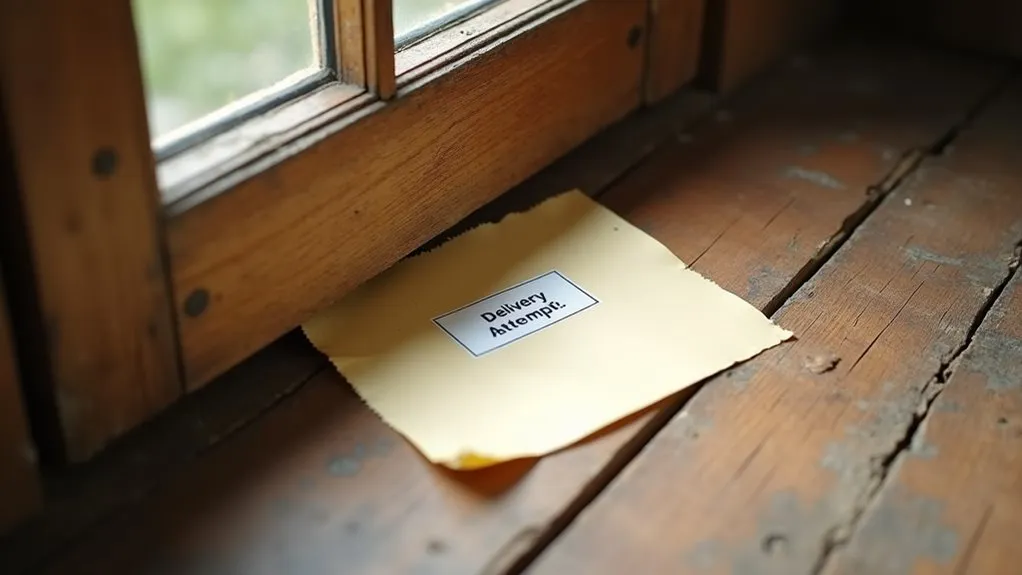
Moving from the realm of third-party tracking tools, attention now shifts to the process of identifying missed delivery attempts with LBC Express. When a courier fails to deliver due to an absent recipient or other issues like an incorrect address, they often leave physical evidence such as Delivery Slips or calling cards at the location. These slips serve as tangible proof of the attempt and may include instructions for next steps.
For Notice Verification, recipients should also check the LBC Track & Trace system online or via the LBC Connect app, where an “Exception” status indicates a failed delivery. Additionally, LBC may send text or email updates to inform senders or recipients of the attempt. Regularly monitoring these channels ensures awareness of delivery status. If a notice is found, prompt action is advised to arrange redelivery or pickup from a designated LBC branch.
Addressing Delays or Unexpected Issues

Why do shipments with LBC Express sometimes face delays or unexpected hurdles? Various factors can disrupt the smooth flow of delivery. External Factors, such as adverse weather conditions like typhoons, heavy traffic, or global supply chain issues like port congestion, often cause unavoidable setbacks. Peak periods, including holidays, can strain logistics with high shipment volumes, further delaying timelines.
Additionally, Customs Procedures for international shipments frequently contribute to holds. Clearance delays may arise from incomplete documentation, under-declared values, or suspected prohibited items, extending processing times at border checkpoints. Package discrepancies, such as inaccurate weight declarations or restricted contents, can also trigger inspections. Tracking statuses like “Pending” or “In Transit, Arriving Late” often signal these issues, indicating disruptions in the delivery route. By closely monitoring updates and understanding potential causes, customers can stay informed about their shipment’s progress and anticipate possible delays with greater clarity and preparedness.
Reaching Out for Support When Needed

Customers facing delays or unexpected issues with their LBC Express shipments can readily seek assistance through various support channels. LBC offers multiple avenues for resolving concerns, ensuring that customers receive timely and accurate help with tracking, service inquiries, or issue resolution.
To facilitate efficient support, customers can choose from several contact options, including:
- Phone Inquiry: Reach out via Philippine hotlines like (02) 8858-5999 or international numbers such as 1-800-338-5424 (USA) during operating hours, Monday to Saturday, 8:00 AM to 7:00 PM (PHT).
- Email Assistance: Send detailed concerns to customercare@lbcexpress.com for non-urgent matters requiring documentation.
- Social Media: Connect through Facebook Messenger (@lbcexpress) for quick chats, often assisted by an automated system or live agents.
- Physical Branches: Visit a nearby branch for in-person help, using the website’s locator for hours and locations.
Having the tracking number and shipment details ready ensures swift resolution of inquiries or issues.

 Tiếng Việt
Tiếng Việt 日本語
日本語 中文 (中国)
中文 (中国) 한국어
한국어
